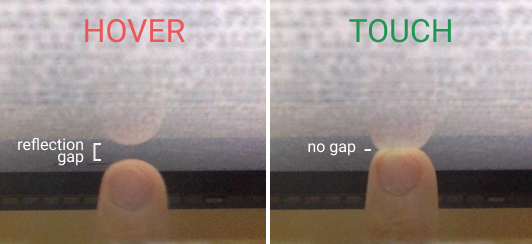Presenter: Jeff McKamey
MacOS High Sierra
MacOS High Sierra is still causing problems with many apps. Stick with Sierra for a couple more months if you can, until the apps catch up.
Terms of Service; Didn’t Read
Do you ever really read the “Terms of Service”? This website rates various services on how good (or bad) their fine print is… from very good Class A to very bad Class E.
Amazon Price Hike – How to avoid
Amazon is justifying Prime’s 20 percent price hike, to $119 a year, by saying it is more a valuable service than when the fee last rose four years ago. For those shopping around for a better Prime deal, here are some alternatives.
Turning a MacBook into a Touchscreen with $1 of Hardware
Those pesky Mac laptops have no touchscreens. We’ll meet Kevin Kwok who can turn your MacBook Pro into a touchscreen for around $1! It was also on the show The New Screen Savers here. It does not work well, but it does work!
The Best Mesh Wi-Fi Networks
There are lots of articles on this, basically you put the repeaters close enough to your main router. This is kind of like the old boosters, but are supposed to be a lot better if you want a faster, more reliable wi-fi.
PC Magazine • The Wirecutter • Lifewire
For some reason most of them prefer the Orbi, even though some people on Amazon have had a little trouble. The Eero is the easiest to set up, and Google is also pretty easy.
I am partial to the Ubiquiti products, but they are a little hard to set up
Backup Solutions
IDrive
IDrive is 90% off for 1 year right now. Best solution if you have lots of computers with not too many movies or pictures. Keeps the last 10 versions of a file. You can use it for free if you have less than 5gb you want to backup
Backblaze
Backblaze is a little cheaper for 1 computer, but has unlimited storage. Only keeps the last 30 days of a file, if you need to go back farther than that, you need a different backup. Note that IDrive’s 2 terrabytes is plenty for most people for 1 computer…
Note: My old favorite, CrashPlan, keeps old versions for $20 a month now, which makes it $240/year / computer.
Using an iPad as a Desktop Monitor
This guy had a cool article.
He has a nice stand.
and a Bluetooth mechanical keyboard…
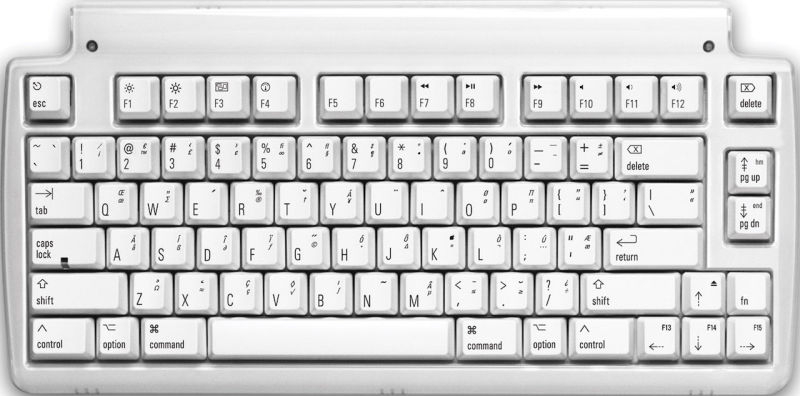
Mini Tactile Pro
Mini Tactile Pro is a tenkeyless mechanical keyboard based on the dearly missed Apple Extended Keyboard. By based on, I mean it uses the same ALPS clicky keyswitch tech that the extended used. It’s gloriously clacky.
The Mini isn’t wireless, has no backlighting/RGB, and only comes in white. The micro-USB cable is removable, and there are not one, not two, but three USB ports good for plugging mouse dongles into.
FileBrowser App
Get wireless access to your movies, photos & documents. This is like your iPad/iPhone files on steroids, it will let you see files on your network, Mac or PC. FileBrowser will also let you set up your iPad as a server so you can dump files from any device onto your iPad or iPhone. Whether your files are on your computer or cloud storage, FileBrowser is the best file manager for iOS, supporting multi-file copy and upload/download between all locations, all controlled from your iPad / iPhone.
Google Trips
Plan and organize your next trip in just minutes. Google Trips makes it easier than ever to plan and organize your trips. It automatically maps out a half day or a full day with suggestions for things to see and do. All your travel info in one place. Now you can find travel details like reservations and confirmation numbers in one easy app. Google Trips simply gathers your travel information from Gmail and Inbox, then organizes it automatically.
I personally have used TripIt.
Video Doorbell
Ring™ Video Doorbell….home security begins at the front door.
Weather Apps